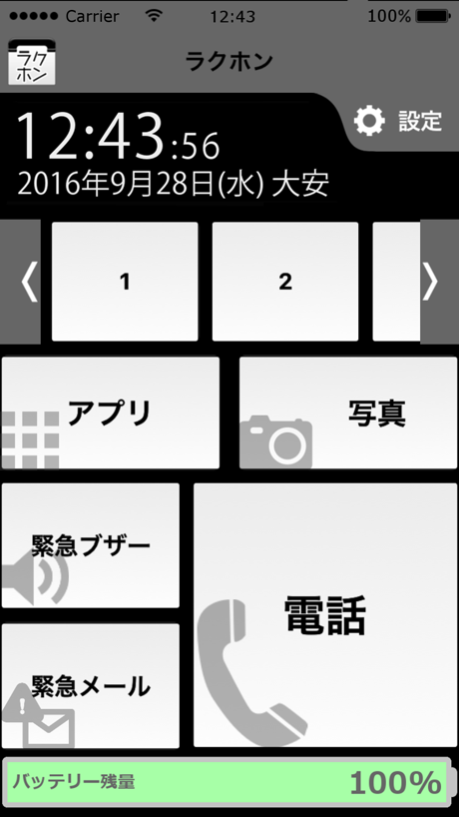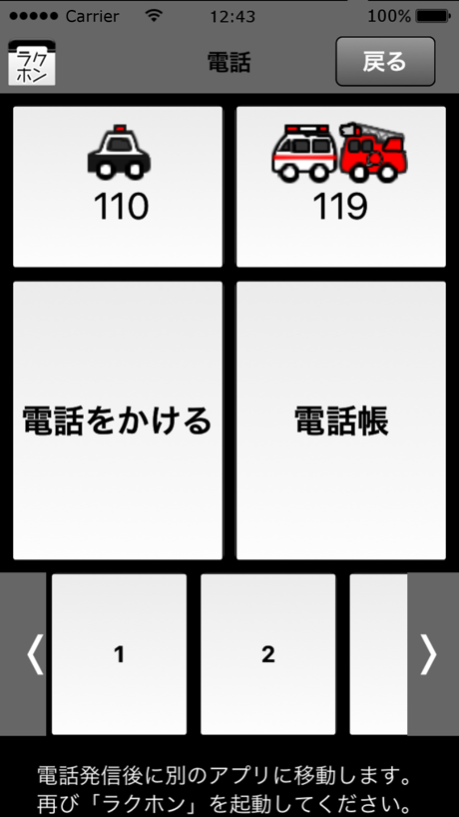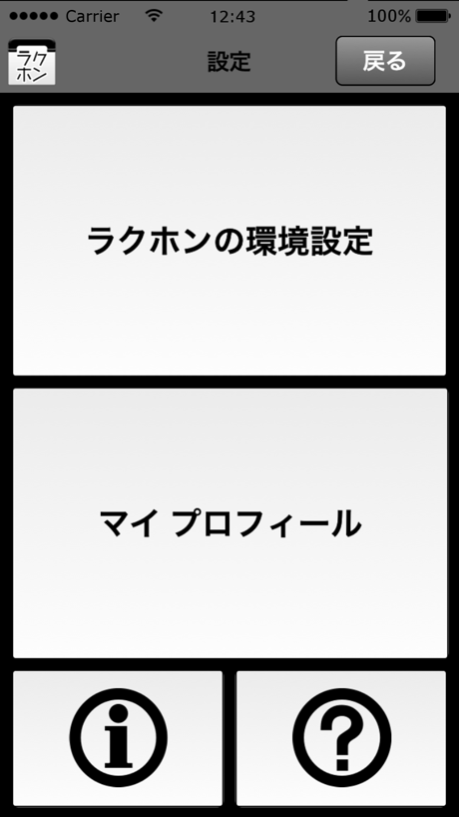Rakuhon 4.1.1
Continue to app
Free Version
Publisher Description
You can use to ease "so easy to operate and easy to understand for everyone."
When you start,message is displayed , talk for you.
We thank you for using the smartphone much easier in the future, so we will update!
◆◆Languages
English(default), Japanese, Thai, Chinese, Korean, French, Italian, Swedish
◆◆Simple, easy-to-read, easy operation
In order to be able to use the smartphone for anyone, this application was made.
It have used the easy-to-understand visual icons and devised the size of the characters.
◆◆Displays a message
First, Greetings to you.
Message is displayed when you start, talk to you.
Enjoy from using the content!
※ There is if you do not appear depending on your device model and configuration.
◆◆One-touch dial
If you register the person you want to call well in advance, you can make a phone call to a simple and smart.
Registration is possible up to 3 people!
◆◆SOS(Emergency call)
For the time of "emergency", It have an emergency call feature.
You can simply press a button, make a phone call to the emergency contact.
◆◆Other
Rakuphone = rakuraku phone was born to support young children and seniors of life.
If you think that smartphone is difficult, please try!
◆◆Use conditions
OS:
iOS6.0 or more
Supported Languages:
Japanese
(In other words the corresponding sequential)
Terminals that do not meet the conditions described above, because it is not supported,
That can not be displayed in the search results of the application, it can not be installed.
◆◆How to use
※ For Detailed Instructions, please see here.(There is a picture of the screen | Japanese only)
http://www.s-advance.com/product/application/Rakuphone.html
Continued use of GPS running in the background can dramatically decrease battery life.
If you have any others, such as any questions, please feel free to contact us.
May 30, 2017
Version 4.1.1
This app has been updated by Apple to display the Apple Watch app icon.
· Bug fixes.
About Rakuhon
Rakuhon is a free app for iOS published in the System Maintenance list of apps, part of System Utilities.
The company that develops Rakuhon is System Advance Co., Ltd.. The latest version released by its developer is 4.1.1.
To install Rakuhon on your iOS device, just click the green Continue To App button above to start the installation process. The app is listed on our website since 2017-05-30 and was downloaded 2 times. We have already checked if the download link is safe, however for your own protection we recommend that you scan the downloaded app with your antivirus. Your antivirus may detect the Rakuhon as malware if the download link is broken.
How to install Rakuhon on your iOS device:
- Click on the Continue To App button on our website. This will redirect you to the App Store.
- Once the Rakuhon is shown in the iTunes listing of your iOS device, you can start its download and installation. Tap on the GET button to the right of the app to start downloading it.
- If you are not logged-in the iOS appstore app, you'll be prompted for your your Apple ID and/or password.
- After Rakuhon is downloaded, you'll see an INSTALL button to the right. Tap on it to start the actual installation of the iOS app.
- Once installation is finished you can tap on the OPEN button to start it. Its icon will also be added to your device home screen.